## Get Ready for K8s!
1. Go to [`https://bit.ly/4aUVQRG`](https://bit.ly/4aUVQRG)
2. Take available IP address of remote host and sign yourself
3. Connect to remote host with SSH client:
```
# ssh user: "ubuntu"
# ssh password: "Kubernetes101"
$ ssh ubuntu@remote_host
```
4. Make yourself comfy and enjoy ;)

## Kubernetes 101
### (RAMBO Edition)
[Miroslav "mirek" Biňas](miroslav.binas@tuke.sk) / [KCD Czech Slovak 2024](https://community.cncf.io/events/details/cncf-kcd-czech-slovak-presents-kcd-czech-slovak-2024/)
## Kubernetes is ~~not~~ HUGE!
[](https://kubernetes.io/docs/reference/kubectl/)
[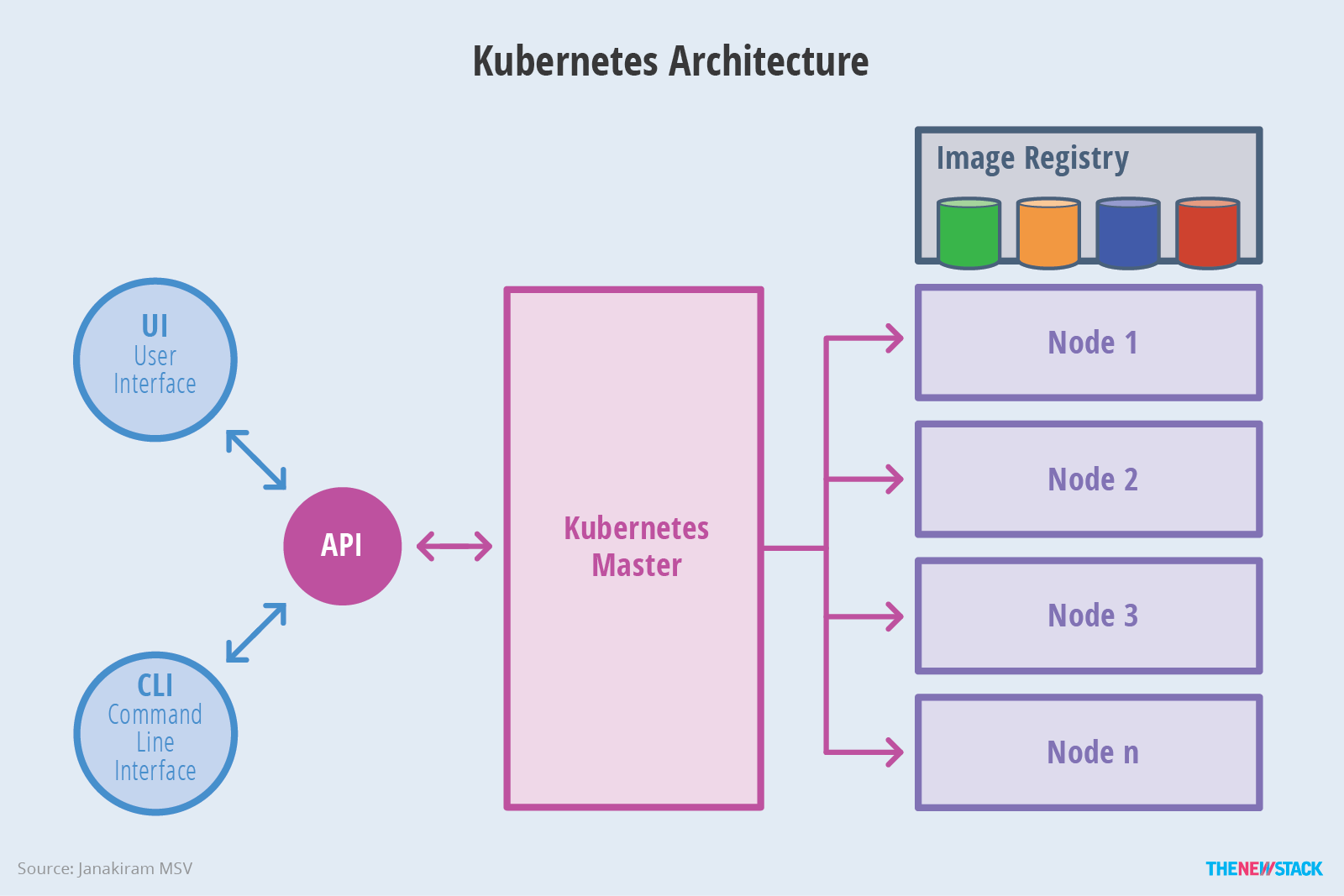](https://thenewstack.io/kubernetes-an-overview/)
## Pod
> The smallest deployable unit of computing that can be created and managed.
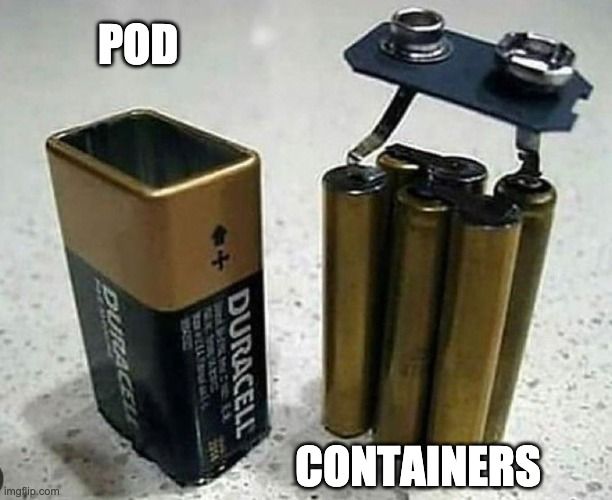
## Deployment
> Provides **declarative updates** for `Pods` and `ReplicaSets`.
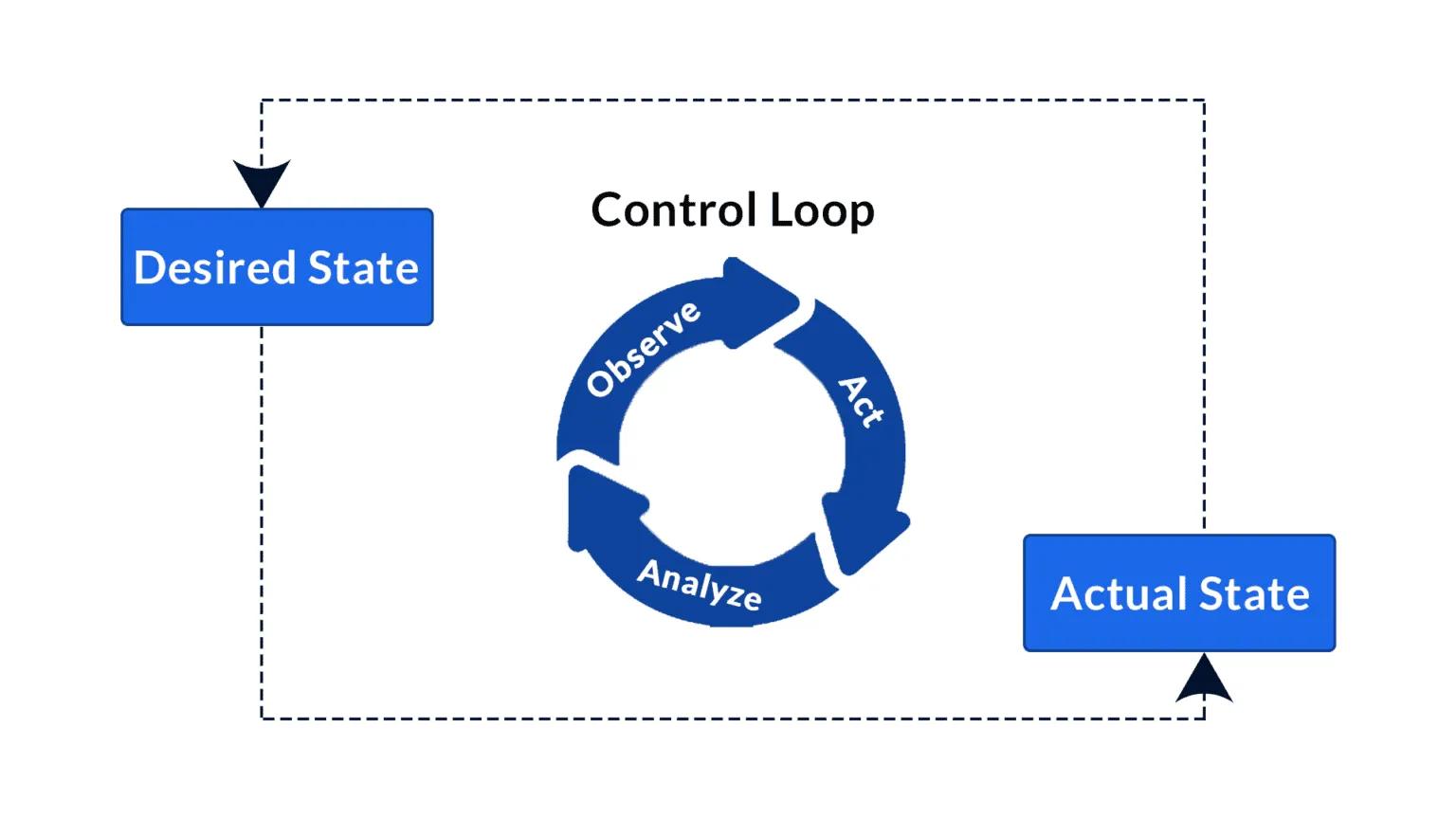
### Don't deploy on a friday!
## Service
> **A method** for **exposing a network application** that is running as one or more `Pods` in your cluster.

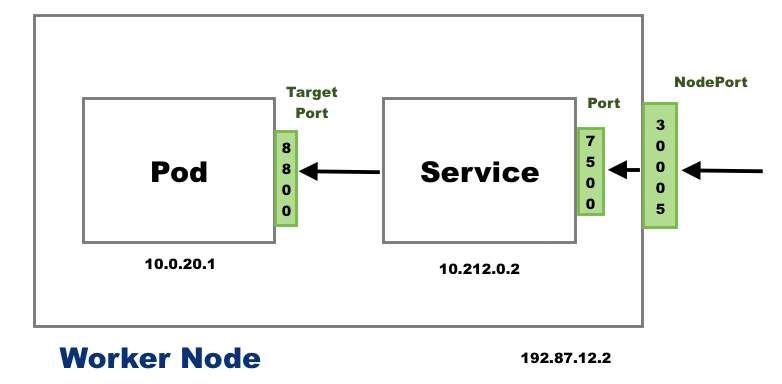
### Links
* Single-Node K8s Clusters
* [minikube](https://minikube.sigs.k8s.io/docs/)
* [MicroK8s](https://microk8s.io/)
* [K3s](https://k3s.io/)
* [ Workshop Notes ]( https://bit.ly/3RcHLHW )

(**https://bit.ly/3x3Rnhu**)